Logo file types and why you need them
Aimée Colley
Designer at Shaw

The logo of your business really sets the scene. When you use it, you set the tone and it can often be the first impression a client gets of your business – whether that’s in an email, in your marketing collateral, at an event, or on social media. Your logo needs to look its best and different file types on different occasions will help to make that happen. Read on for a run through those file types – what they are and when you need them – and a couple of other good practice tips for keeping your logo looking its best.
Jpg
The most used logo file type is probably the jpg. This will be what you use in most cases for your regular logo usage. Jpgs are a flattened version of your logo, so the logo design/shape colour/lines etc can’t be edited. You should make sure you have a high-quality version of your logo as a jpg. As jpgs are made of pixels, they can only be resized so big before you inevitably see pixilation around the edges.
One of the drawbacks to jpgs is that they always have a background and are fully opaque. So you can’t save a white version of your logo as a jpg unless you have a coloured background as otherwise you wouldn’t be able to see it. Unlike with pngs…
Png
The main draw of pngs is that they can be saved with a transparent background, which makes them the file type of choice when you want to place your logo onto a coloured background or photo. Otherwise, you’d end up with a coloured or white box around the logo.
Like jpgs, a png cannot be edited by a designer, it’s a flattened version of your logo.
As pngs and jpgs are raster graphic made of pixels, you can’t massively increase them, or they will start to look pixelated. If you want to do that, you need a vectored logo…
Vectored logos – eps or svg
An eps is the standard vector format we supply to our clients. Vector graphics are made up of active shapes and lines that can be manipulated, changed and edited (read how Adobe describe them here). As they’re active shapes the logo could be 5cm tall or 5m tall and still be crisp and clear.
Because of this it’s absolutely essential to use a vectored logo for any large format print work, like signage, pull up banners, or vehicle livery. If you’re producing merchandise like screen-printed T-shirts or embroidered caps, you’ll probably be asked to supply a vectored logo so the manufacturer can be as accurate as possible with the application or your logo.
Svg files are the web versions of the vectored file world (a bit like the RGB to print’s CMYK – for more on colour types and when you need them click here). They’re used online when you want your logo to look crisp and clear.
Saving a png or jpg as an svg or eps doesn’t make it a vectored logo, they’re still flattened images. So if you don’t have one, you’d need to go back to the designer and see if they can supply you one.
Other good practise tips for logos
- Make sure you get a suite of logos that include the above file types of jpeg, png and a vectored logo when your logo is designed. We would do this as a standard part of any branding project.
- Keep a master file of all your logo types at high quality. Over time you’ll probably save lower quality versions for your email footer or for use online but make sure you still have clear and unpixellated jpgs and pngs of your logo. There’s nothing worse than realising the only logo file you have is 27 kilobytes big. And while you can save a file to a lower quality, there’s no way to get that quality back up to high.
- When making up profile pictures for social media, make sure you consider that most square profile pictures are cropped to a circle shape. If you don’t, critical bits of your logo can end up being cut off. We find the best way to deal with this is to leave plenty of space around the edge or to initially add a circle to the artwork as a guide which can be deleted later.
- If your logo is very wide or if alongside your logo you have a very memorable brand symbol, consider using just that in profile pictures on social media. When you post things, the profile picture that appears is very small on mobile, and the name of your business will already appear next to it as the page name, so just using the symbol can be clearer and more memorable.
- Have a reversed colour version of your logo (usually a white version of your logo), so it can sit on a coloured background (usually your main brand colour that the logo would usually be) or on an image. Or alternatively if your logo is white, you’ll want a version that you can add to something simple like a word doc without having a full colour background.
If there’s anything we can help you with on this issue, please do get in touch on edinburgh@shaw-online.com.